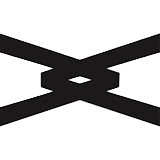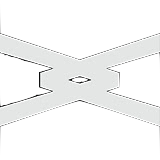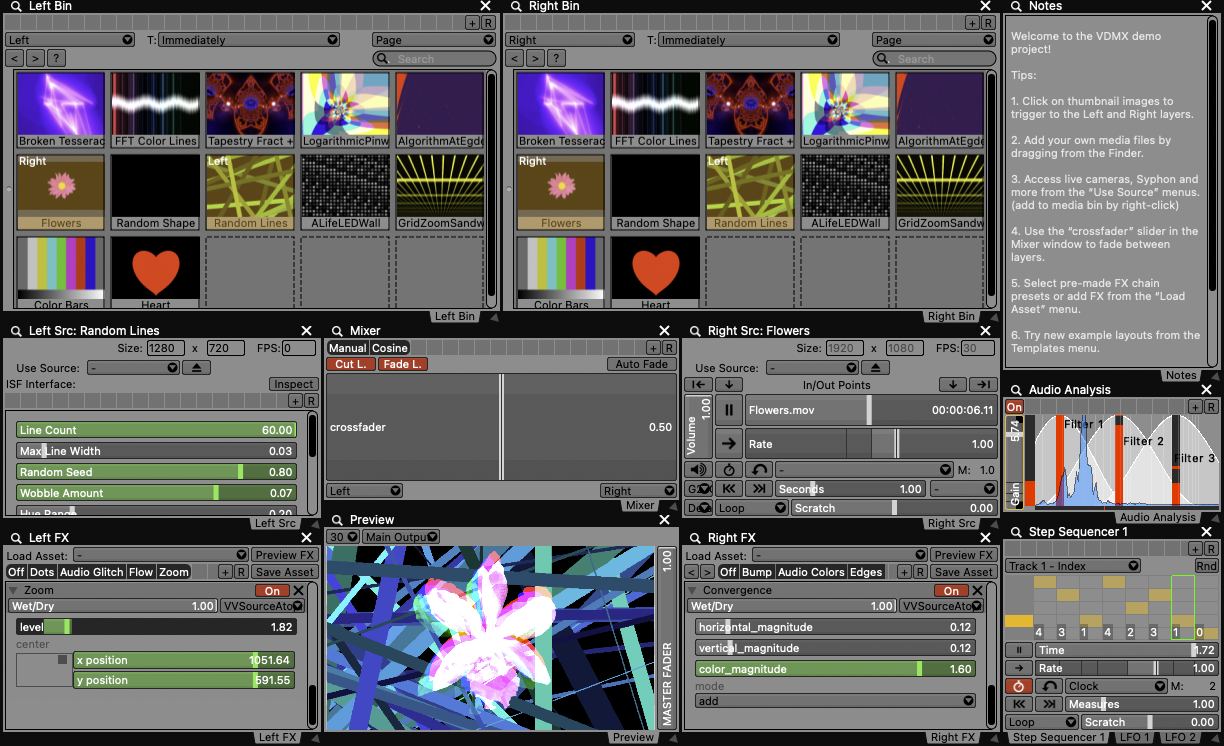
🔥 VDMX6 🔥
The ultimate real-time video playground for macOS just got a whole lot more ultimate.
VDMX6 Plus
Extend VDMX6 with custom generators, effects, and data-sources created with your favorite node based toolkits.
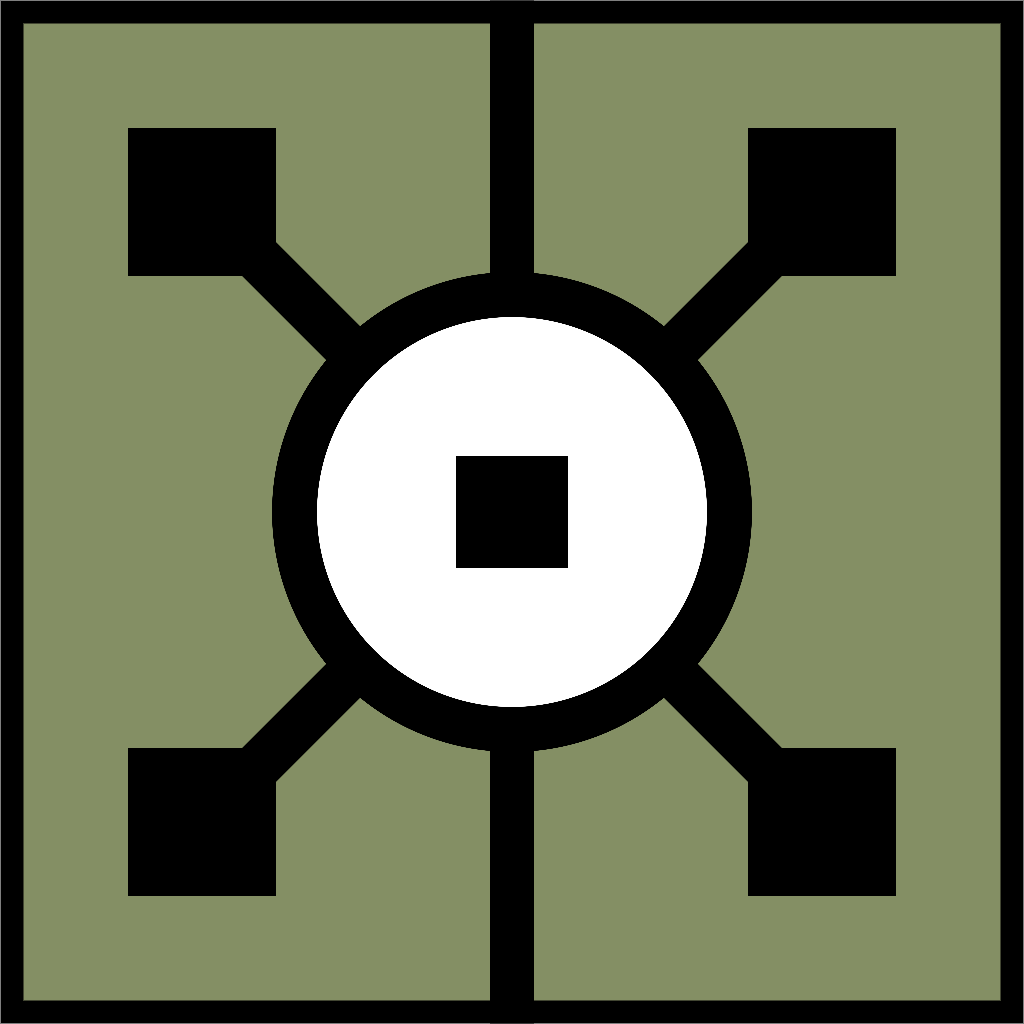 TouchDesigner
TouchDesigner
Combine all the power of TouchDesigner with the flexibility of the VDMX6 interface. Requires a paid TouchDesigner license installed on the same computer.
 Vuo
Vuo
Use Vuo compositions as they were meant to be used – as building blocks inside of VDMX6 Plus! No Vuo license needed except for Vuo Pro features.


⚡️ Pedal to the Metal ⚡️
The newest VDMX is updated for Metal, with support for TouchDesigner, and a whole lot more! Check out these links for the latest news from our blog:
Read more about the VDMX6 Metal update…
Introduction to using TouchDesigner in VDMX6 Plus…
Extending VDMX6 Plus with Vuo compositions…
Capture sound directly from other apps without virtual audio devices…
ProjectMilkSyphon: The free classic MilkDrop visualizer to Syphon utility…
New video tracking and analysis features…
HAP R Quality Benchmarks…
VDMX6 Does all the things
The power of a fully customizable hardware accelerated layer based video rendering engine at your fingertips.
Movie Playback
Support for standard QuickTime movies and HAP encoded media files for hardware accelerated video playback at huge resolutions.
Interactive Media
Extend VDMX with your own Quartz Composer, Vuo compositions, and TouchDesigner loaded as interactive generators, effects, and control data plugins.
ISF / GLSL
Create your own GPU accelerated visual generators and effects for VDMX with the Interactive Shader Format (ISF).
Effects Processing
Comes with dozens of standard and exotic real-time video FX that can be applied to individual layers or groups.
Sound Reactive
Powerful Audio Analysis and BPM Detection for easily syncing visuals with live music and sound.
Control Data
Control data can be generated locally and sent / received with MIDI / OSC / DMX / HID to connect with other apps and hardware.
Timecode
Sync the timing of LFOs, step sequencers, and cues with other systems using MIDI, OSC, and LTC.
Versatile
Use VDMX for concert production, interactive installations, content generation, A/V routing, prototyping, and more!
Customizable UI
Arrange and style the interface to fit your needs. Design custom interface layouts with the Control Surface plugin.
Video Capture
Use any number of A/V streams received from capture hardware, Syphon and NDI sources.
Recording
Capture multiple streams of audio and video to disk simultaneously with the Movie Recorder plugin.
Multiple Outputs
Display and project the video canvas across any number of monitor outputs.
Video Tracking
Faces, bodies, and hands can be used to control visuals without writing any code.
Background Removal
Easy to use FX for instantly mask out and blur backgrounds without green screens.
OCR & QR Code
Detect and react to text and QR codes detected in video streams.
Color Transfer
Match the color and brightness levels of a video stream to a reference image or layer.
Getting Started
See it in action
Find the latest guest artist interviews and more on our blog
Read the documentation
Learn the ins and outs of live visuals with VDMX
Watch video tutorials
Everything from basic introductions to advanced topics
Follow us on Instagram
Check out photos and videos from gigs and events
Download the VDMX Demo
Fully functional except for the ability to save projects
✅ macOS 13+ or later
✅ Mac with an Intel or arm64 processor


Built On Open Standards
We don't just make VDMX, we make the industry standards under the hood.
Tech Specs
Rendering and Output
• Work with any number of layers at a time
• Perspective warp correction for projection onto angled surfaces
• Display your final output fullscreen across one or more monitors
• Record audio / video streams directly to disk as movie files
• Capture snapshots from video streams as still images
• Works with high quality input and output connections from Blackmagic Design hardware
• Send and receive video streams with NewTek's NDI protocol.
• Output individual video layers to other applications via Syphon
• Output video over DMX / ArtNetMixing and Composition
• Per layer blend mode, crop, perspective correction and opacity controls
• Ability to group layers for applying compound effects
• Support for alpha channels
• Comes with over 20 blend modes and transition styles
• Create custom blend modes and transitions with Quartz Composer and GLSL ShadersVisual Effects
• Support for GLSL (ISF), CoreImage, Quartz Composer, Vuo and TouchDesigner
• Preview layers before or after effects are applied
• Quickly save and restore effects presets
• Geometry adjustment and rotation
• Color adjustment, blurs, sharpen
• Chroma and luminosity keying filters for creating layer masks
• Includes dozens of stylize, tiling, and distortion effects
• Create custom categories for organizing effects
• Vision powered automatic background removal, face blur, and more.Connectivity and Automation
• Connect to any standard MIDI and OSC enabled controller
• Automatic BPM Detection from an audio signal
• Functions as both media server and lighting console with support for sending and receiving DMX universes over ArtNet
• Access to virtually every playback option including triggering media files and restoring presets
• Send and receive MIDI and OSC between computers, iOS devices, tablets, and local applications
• Publish parameters and browse remote properties of other software with OSCQuery
• Sync timecode with other systems via LTC and MTC protocols
• Automate controls using audio analysis, oscillators, bezier paths, and other data sources
• Create custom data-source plugins with Quartz Composer, Vuo, and TouchDesignerMedia Playback
• Adjust movie parameters such as rate, volume, loop-mode and time
• Native support for the new open source GPU accelerated "HAP" video codecs for highly optimized movie playback
• Support for "HAP Alpha" and other movie formats with embedded alpha channels
• Load interactive ISF based GLSL shaders
• Access to published parameters of Quartz Composer, CoreImage, Vuo, ISF, and TouchDesigner plugins
• Render and animate text files with included or custom made styles
• Specify resolution and frame rate of generator plugins
• Receive video from other applications via Syphon and “Window Grabber” sources
• Work with any number of live cameras and capture cards
• Efficient, low latency HD video capture with devices from Blackmagic DesignSupported Media Types
• Movies (.mov) including HAP, HAP Alpha, HAP Q and HAP Q Alpha encoded files
• ISF / GLSL
• Quartz Composer compositions (note that QC is now officially deprecated)
• Live cameras and capture cards
• CoreImage Generators
• TouchDesigner patches
• Vuo compositions
• Images and GIFs
• Text